Respond Rapidly with Automated Alerting
When an integrity check detects data discrepancies it is crucial that you are able to identify the key information and respond rapidly. Automated alerting means that Verisys will provide clear, concise reports that will enable you to quickly ascertain which files or registry entries have been modified, and allow you to compile 'data forensic' evidence.
Using the Verisys central administration console you can set a priority threshold (low, medium, high or emergency) for each automated integrity check so that you can take action depending on the level of discrepancy that has been detected. Based on your configuration Verisys will automatically send an email, write to the Windows event log, send events to syslog, run an arbitrary command or save a copy of the discrepancy report.
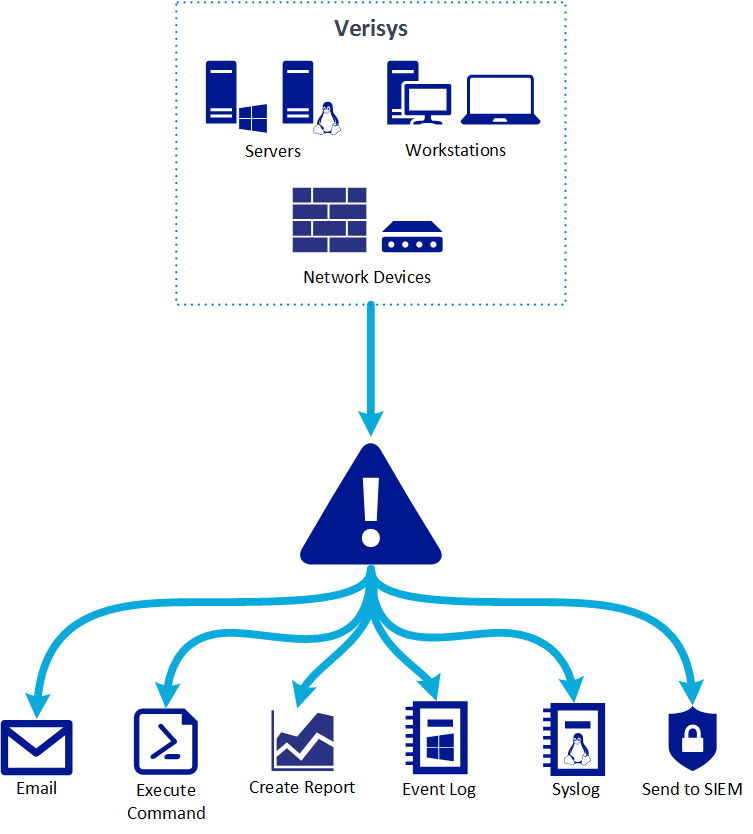
Verisys also integrates with top SIEM solutions, seamlessly coming together with your existing security infrastructure.

